This happened to me a few days ago. I was coding in ASP.NET (VB) and then suddenly the intellisense was not showing anything when I write the "." to try to access the objetcts propertys/methods and even I kept getting errors from the tags in the aspx file:
"Element 'Panel' is not a known element. This can occur if there is a compilation error in the Web Site, or the web.config file is missing."
I mean, it even tried to blame me!. But the case was that the website compiled and executed correctly. With that in mind I search over the internet (well I googled it and search it using DuckDuckGo too). I found some other interesting stuff that could be useful in some other situation like this y this, however none of them solved my issue.
The only thing here is that by doing so you'll loose some configs like VS windows locations (class explorer or toolbox for example) and some other IDE config, nothing to really worry about but you I just wanted to inform you.
Greetings!

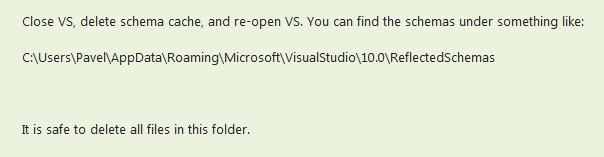
No hay comentarios.:
Publicar un comentario